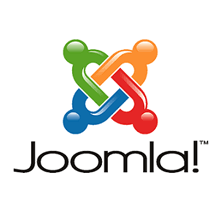Accessible Website Design
Accessible websites are those which facilitate easy access for any person with a disability.
Typically, an accessible site might consider the needs of the elderly, or perhaps those who are visually impaired and use screen reader software to "talk" them through the contents of a web page.
There are many factors involved in making a site accessible, but a few of them include:
- The use of clear large fonts, contrasting against the background to make them easier to read for someone who is visually impaired.
- Colour blindness is an important factor, and an accessible site may not use colour to convey the meaning of the page.
- Images and multimedia files must also have substitute text, so that someone who cannot see the image or media file does not lose the meaning that it conveys.
- Moving images, fancy backgrounds or flashing screens can all have an impact on accessibility, as can some of the scripts and programming languages that are often used to create a website.
As a business it is to your advantage to make your site accessible, not only because it increases your potential audience to include people who are visually impaired or suffering from other disabilities, but also because you have a legal obligation not to discriminate. In extreme cases this can lead to legal action, such as the class action against Target.com, a famous test case by the National Federation of the Blind.
Although extreme cases such as this are unlikely to affect your business, it is a matter of growing concern and regulation, and perhaps of simple good manners to people with disabilities. Government and charity websites are typically the most forward thinking in taking account of accessibility, as are any businesses which expect to have a large number of elderly, visually impaired or disabled visitors.
With the usual pressures of business - sales and survival being paramount to the small business, many small businesses still don't consider this to be a priority, however it should be a serious concern.
There are in fact various levels of compliance as laid out most authoritatively in the W3C (World Wide Web Consortium) WAI "Web Accessibility Initiative" pages here.
In the simplest terms there are three levels of accessibility compliance as laid out on the W3C site:
- Priority 1
- A Web content developer must satisfy this checkpoint. Otherwise, one or more groups will find it impossible to access information in the document. Satisfying this checkpoint is a basic requirement for some groups to be able to use Web documents. Satisfying all the Priority 1 checkpoints gives you Level 'A' Accessibilty compliance.
- Priority 2
- A Web content developer should satisfy this checkpoint. Otherwise, one or more groups will find it difficult to access information in the document. Satisfying this checkpoint will remove significant barriers to accessing Web documents. Satisfying all the Priority 2 checkpoints gives you Level 'AA' Accessibilty compliance.
- Priority 3
- A Web content developer may address this checkpoint. Otherwise, one or more groups will find it somewhat difficult to access information in the document. Satisfying this checkpoint will improve access to Web documents. Satisfying all the Priority 3 checkpoints gives you Level 'AAA' - the highest level of accessibility compliance.
At Channel all our websites are designed with accessibility and other aspects of best practice in mind, and with a large number of accessible features implemented as standard. Where accessibility is an important requirement, we also conduct an accessibility audit. This validates your website against a number of accessibility criteria, works through every aspect of the site to ensure that it fully meets the agreed level of accessibility, and leaves you with a final report on how and why the site meets the required level of accessibility.
It should be noted that as with most things on the web, there are often compromises made between different criteria.
For example you might want a certain kind of imagery or moving imagery for your site. However, aspects of this might conflict with accessibility best practice.
Or you might want to prevent spammers using your contact forms by implementing a "captcha" (where the user has to type some randomly displayed numbers or letters before submitting a web form). However there are problems with captchas and accessibility, so in order to be accessible you might have to accept a limited amount of spam email.
As you can see, accessibility, as with many things on the web is not entirely straight forward, however at Channel we will be delighted to help you through it, and make your website as accessible to your target audience, as easily as possible.