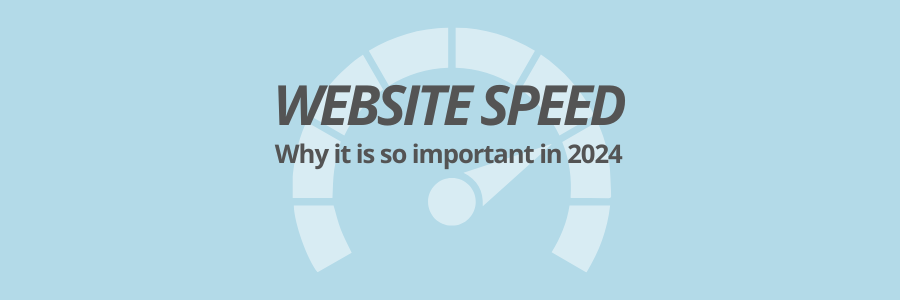Google Business Listing Video Verification - The Definitive Guide

Google Business Listing video verification is a method that allows business owners to verify their listings through a video recorded while logged into their Google app on their phone. During the recording, they must showcase their physical location, demonstrate their services or products, and provide identification to confirm their ownership. This method is one of several verification processes Google uses to ensure the accuracy and legitimacy of business information on Google.
In its infancy, Google Places as it was originally called, had a relatively easy verification process, from receiving a code on your phone to getting a postcard sent to your business address. Some businesses still use these methods, but the process can become complicated if you need to verify using a ‘Business video’.