WordPress Multisite – is it right for my business?

What is a WordPress Multisite?

A network of websites that uses the same WordPress installation - core files, database, themes and plugins. Run from a central dashboard, but with the ability to create and manage websites individually, the overall management and maintenance of the system is streamlined and very efficient.
A multisite is ideal if the websites within it are for the same organisation or their representatives. They are especially useful where the cost of setting up and managing separate but similar website installations is prohibitive.
If your websites are for completely different organisations, have very different purposes, or have specific technical or legal requirements, you should consider separate installations for each website.
Should you use a multisite setup for your business?
There are pros and cons of this setup and these are described in more detail below. If you have one of the following types of businesses, you may find this set up advantageous:
Multiple Departments:
- An education centre could have a central site that has different areas (subdomain or subdirectory) for each teacher or department. This would give a consistent feel throughout the website but clearly have defined areas.
- Intranet: An efficient way to give employees access to different areas and departments
- Community networks: a cost effective way of creating new websites
Subcontractors, Agents, and Representatives:
- Independent Financial Advisors: compliance is a key area for IFA’s so this set up allows compliance to be controlled centrally.
- Sales agents
- Contractors working under umbrella organization eg. fitness instructors, plumbers etc.
Regional Branches and Multinational Presence:
- Restaurant chains
- Franchise businesses
- Multiple countries or territories
Advantages of a WordPress Multisite?
- Installation and hosting: You only need to install WordPress once and need one server to host the network of websites.
- Updates: A regular maintenance job in all WordPress websites. As there is only one installation and one set of plugins, all in one dashboard, your update routine is going to be relatively efficient. Imagine doing this in 20 different dashboards, or as the business grows, you might have 100’s of websites!
- Back-ups: All controlled in one place with no need to back-up each site.
- Access Permissions: Gives you the ability to set permissions to allow users to update content but not access core areas of your website. This is a very efficient way of allowing other people in your network to take control of their own website without being a security risk.
- Branding: When websites in the network are configured to share a common theme or template, it is easier to keep those websites ‘on-brand’ with a similar look and feel. They can still have some individuality to give them a unique and local feel, but at the same time you are able to control the overall look and feel of your brand.
- Cost effective: You can quickly create a copy of your main website, ready to be updated and tweaked to suit the purpose.
- User incentive: You can invite users to your site to build their own website. A great incentive if your business model is based around users working together in a network.
- Media files: Whilst the website shares many core aspects, media files are kept in their own folders and cannot be accessed across the network without additional custom coding or configuration.
- Multi-language: Multisites can be set up to use multilanguage.
- Online store: WooCommerce multisite is compatible so you are able to have multiple online stores.
Disadvantages of a WordPress Multisite
- Migrating a website: Moving a website off the network can be a major challenge. The websites all share a database so it takes time to unpick the right information to migrate.
- Plugin management: When you install a plugin on one site it will be made available on all sites, even if it is not activated. This can mean you end up with a huge number or plugins across all your sites.
When you should NOT use a multisite
As a web development company, we would not use a multisite structure for unrelated client websites. Our philosophy is to ensure that our clients have ownership of all their business assets (URL, analytics etc) and have no barriers to moving their website elsewhere. Our clients stay because of the quality of our work, not because we have them locked into a system that is challenging to move away from.
There are also a number of technical reasons not to use multisite, which we can advise on.
Other considerations and FAQ’s
Is a multisite slow?
They should not be slow, but if you have a large number of websites on your multisite, you may need to consider a more powerful or dedicated server to ensure you have enough capacity to run the sites fast.
Will the websites be on subdomains, subdirectory or their own separate domain?
Before setting up your multisite you will need to decide how you would like your domains and URL structure to look:
Subdomain:
- website1.companyname.com
- website2.companyname.com
Subdirectory:
- companyname.com/website1
- companyname.com/website2
Unique domain:
- companyname1.com
- companyname2.com
You must choose to start a multisite installation with either a subdomain or subdirectory structure - getting this right is important, as you cannot go back and change this option later - and then you will be able to “map” any unique domain name to each website individually.
Generally speaking, if you plan to use unique domain names for each site we advise the subdirectory structure. This is because when using subdomains there can be extra elements of configuration you or your web host will need to do. Also, some hosts may not allow subdomains for your hosting package.
Are multi-sites good or bad for SEO?
Set up in the right way, multi-sites can be a powerful addition to your SEO. How you set up your multisite will depend on your business type and your SEO objectives. For example, you could set up your multisite to be treated as one site for SEO purposes by using subdomains, or you could choose to have all the sites be treated separately using separate domains or subdirectories.
Things to consider when setting up a multisite include:
- Use different URLs for different language versions of your website and use hreflang annotations. This clearly defines to google what your different website versions are and will make it easier for them to show the right option to your users.
- Avoid redirecting users automatically to the ‘right’ location, but instead give them a choice of where they want to go. More often than not, with a well set up site, Google will show the most appropriate search results for a user in respect to their location and language. If you detect a user is from a different area you can then give them the option of going to a different site with a pop-up or banner.
More detail on best practices can be found here.
How different can the websites within a multisite network be?
Although each website will be able to share a common visual theme / template, as well as functionality from plugins, they can be made completely different!
All written content and imagery will be individual to that site by default, and each site’s general settings can be individually configured. Shared content across the network is entirely possible, and can be very useful in terms of site management or keeping all sites on brand, though this does require additional coding and configuration.
You can choose to install separate themes for each site to have a totally different look, though we would advise only using one main theme and making use of child themes for any individualisation.
Plugins / extensions can be installed, activated, or made inactive for each site. This means if one site needs a particular feature, for example an online store, it can be switched on for that site only without affecting the others. An exception is that global or “must use” plugins are sitewide, and are managed by the network’s Super Admin.
On that note, while the multisite will have a global Super Admin, each site can also be assigned its own administrator and other user types. User permissions can be further configured so that you control what every user or user group can see and do on each site.
Overall this makes a multisite an ideal solution for allowing a level of ownership over individual sites while you maintain overall control, as well as the ability to tailor sites to different styles, languages and localisation requirements.
However, to reiterate an earlier point - while it is technically entirely possible to host many individual company websites on the same multisite network, it’s better that the multisite is used for the same umbrella organisation. Managing a multisite with a wide variety of different organisations with different users and requirements would be problematic in many ways!
Examples of multisites
Vision IFA
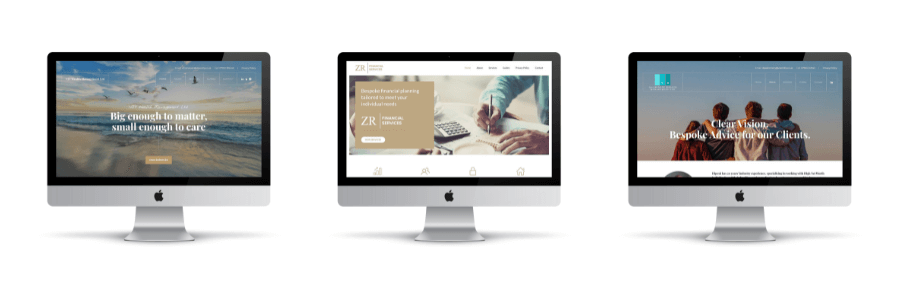
With a nationwide network of independent advisers, Vision gives an umbrella of compliance for all their agents by utilising our own unique code that allows for sharing approved content across all sites in the network. They are featured on the main Vision website and many now have their own website which can be personalized to their offering. Examples of these microsites include:
- Victoria Toan – VJT Wealth Management Ltd
- Zoe Reynolds - ZR Financial Services Ltd
- Dipesh Mistry - Illuminate Wealth Management
Circular&Co
To aid the business to expand into a multinational presence, a multisite solution brought a whole new level of business and marketing options. Each country’s website can be tailored for appropriate regional language and cultural content, and features can be made available on some sites (e.g. online store) but not others as appropriate. The capability for regional administrators to manage their individual sites while all being under the ultimate control of the parent company keeps everything on-brand. Examples of these regional areas are:
- United States: circularandco.com/us/
- Germany: circularandco.com/de/
- Ireland: circularandco.com/ie/
A multisite is a really powerful tool but it is not suitable for all. It is ideal if you are a business that needs to create lots of new websites or niche areas of a website quickly. If you are considering a multisite and would like to chat through your options please do give us a call or contact us.

