How to make your website stand out on Google?

Congratulations, you’ve succeeded in getting your website ranking on Google! It’s quite an achievement and can take quite a bit of dedication and skill – not to mention time. But now what?
Well, now you actually want people to click on your link and visit your website, which was the whole purpose of working on your page ranking in the first place.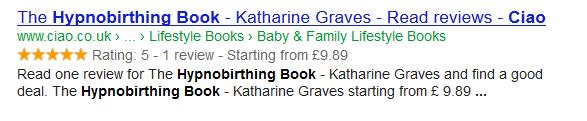
One very effective way you can do this is to make sure your title and description are as enticing as possible, showing that your site has the essential answer to the original search question.
However, another option is to include a much more visual slant to your entry. You’ve almost certainly already seen these – an article showing the author’s photo, a review site’s star ratings for a restaurant or a book review, and you may have wondered how they appeared, or more importantly thought that you’d quite like that for your website too.
This additional formatting, known as ‘rich snippets’ immediately draws your eye, especially when surrounded by results in plain text. It should also draw the mouse click onto your site. More importantly, these rich snippets should appear within the relevant results to a specific search query. This is achieved by using ‘schema’.
What are Rich Snippets and Schema?
We’ve discussed using rich snippets before as a way of visually promoting aspects of your website. But what sits behind them is schema - a structured data standard for providing microdata and generating those rich snippets. This structuring of data should help to help improve page rankings as it makes it easier for search engines to find the relevant sections of your site and deliver them as highly relevant search results in a much more visible format.
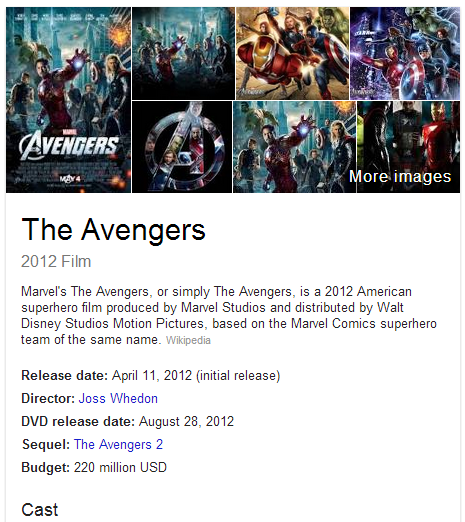
Schema tags are not just limited to books or authorship or restaurants. There are literally hundreds of tags available, from identifying small businesses, to movies (the image on the left is Schema generated), to people and events, which are all listed on the Schema website.
Right. Why?
Here’s where we start getting technical…
So that search engines know what that information means, and as such can deliver the most relevant results to us on search engine results pages (SERPs).
You see, when humans view a web page we can quickly and easily understand what it's about and how useful it is to us. Search engines attempt to do this on our behalf by crawling the information on millions of web pages and delivering the results to us when we search - however, determining what is useful and relevant is considerably more difficult for search engine robots.
This means search results can be hit and miss, with SERPs not delivering the information we're actually searching for. Those short snippets delivered to our screens don't necessarily sum up what your pages are about or grab our attention. Icebergs melt and polar bears drown - oh they can swim, but for how long, how long dammit?! Think of the polar bears, THE POLAR BEARS!!!
However, when data is structured in a way that tells search engines what it's all about it's much easier for them to understand it, know what to do with it, and deliver it to the right people when they perform an online search.
We as website owners can assist search engines by structuring their content, and ultimately help users searching for our products or services to find what they're looking for.
How?
Schema.org provides a standard for structuring your data, through the use of schemas of microdata in the form of HTML tags and attributes. So a bit of coding has to be done in your pages and / or templates to use it.
Creating your schema
It's worth spending some time looking through the schema.org site to understand what each type of schema is for, as well as how to structure your schema markup. Pay particular attention to the examples provided, and the way you can use the schema tags in your HTML markup.
Alternatively there's the brilliant Schema Creator - a very quick way to generate your markup. Be aware that some tags it generates may not necessarily be the most relevant to that particular piece of information, which is why it's still worth reading through the documentation on schema.org.
Testing
Google provides a free structured data testing tool. This will give you an indication of what information will appear in the rich snippets, and if it's valid.
This not only tests schema.org, but also other forms of structured data. Watch out if using Google's help on coding though - I've found their own code doesn't validate in this tool!
What next?
Give it a week or so then log in to your Webmaster Tools account to find out if your structured data is being picked up by Google - check the Optimization > Structured Data page. Note that this page only lists the top-level schema from a web page - if your page contains a schema.org/Product, which then contains a schema.org/Offer, only the Product gets listed here.
Will this help my Google page rankings?
In short, that's debatable. The general consensus is that this won't help your rankings, but it should help your Click Through Rate as your web page will show up as a highly relevant search result.
The Channel Web Development team has extensive experience of adding schemas to our clients' websites and are Digital Marketing team can advise you on where using schema terms would be most beneficial to your website.
WATCH OUT FOR THE NEXT EXCITING INSTALLMENT ON SCHEMA – where I shall show you how to add schema to your own page!

